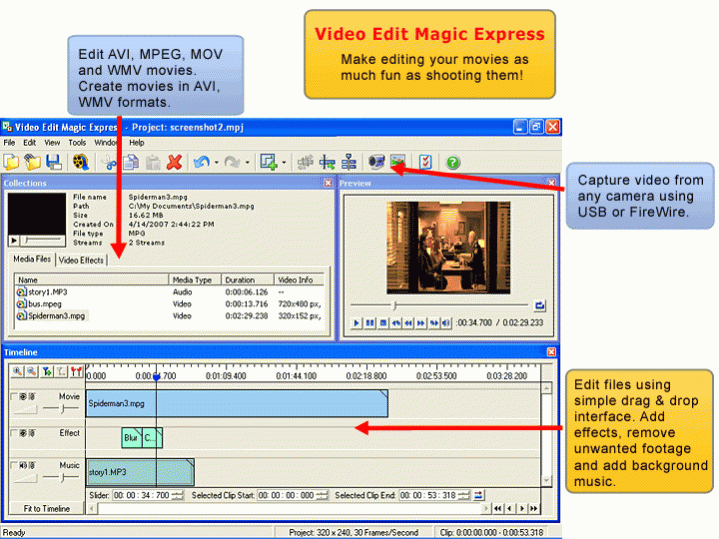Video Edit Magic Express 4.11
Free Trial Version
Publisher Description
Movie Editing Software, that makes editing your movies as fun as shooting them.
Video Edit Magic Express makes video editing as-simple-as possible for the average user at a new low breakthrough price. We have departed from the storyboard concept most video editor's use to a more familiar method of select, cut/copy, and paste editing. This makes video editing more intuitive to new users and retains the flexibility of full featured video editing.
Now you can easily decorate your videos by dragging and dropping effects, adding background scores and changing the volume of individual tracks for audio mixing. The built-in capture tool enables you to quickly capture video from a camcorder, capture-card, or USB video camera and move it to your hard disk. You can also add captured footage directly to the timeline for further editing. You can combine video, audio and image files on the same timeline for editing operations, making it simple to compose your video masterpiece.
Everyone with little or no experience in video editing can quickly learn the basics and start making their own video productions. A wizard based help quickly takes you through all necessary steps from importing to editing. Overall, the combination of features, price and ease-of-use make it an ideal fit for all new video enthusiasts.
About Video Edit Magic Express
Video Edit Magic Express is a free trial software published in the Video Tools list of programs, part of Audio & Multimedia.
This Video Tools program is available in English. It was last updated on 27 March, 2024. Video Edit Magic Express is compatible with the following operating systems: Windows.
The company that develops Video Edit Magic Express is DeskShare. The latest version released by its developer is 4.11. This version was rated by 8 users of our site and has an average rating of 4.5.
The download we have available for Video Edit Magic Express has a file size of 13.63 MB. Just click the green Download button above to start the downloading process. The program is listed on our website since 2011-04-13 and was downloaded 959 times. We have already checked if the download link is safe, however for your own protection we recommend that you scan the downloaded software with your antivirus. Your antivirus may detect the Video Edit Magic Express as malware if the download link is broken.
How to install Video Edit Magic Express on your Windows device:
- Click on the Download button on our website. This will start the download from the website of the developer.
- Once the Video Edit Magic Express is downloaded click on it to start the setup process (assuming you are on a desktop computer).
- When the installation is finished you should be able to see and run the program.